
Go to the HKU Libraries Research Data Services homepage. Under the section “Data Management Plan”, select your role as “RPg Supervisor”.
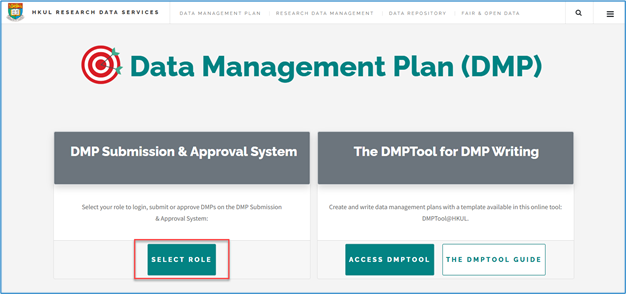
Click on “SUPERVISOR LOGIN” and log in with your HKU Portal account.

A list of RPG students under your supervision will be shown once logged in. If you are the primary supervisor, you will be able to edit and approve the students’ submitted DMP Input Forms. If you are the secondary supervisor, you can only view their DMP Input Form submissions.
In a particular student’s DMP submission record, click on the “EDIT” button at the right side to proceed.

You will see your student’s profile and the data option he/she has selected. The data option shall indicate the nature of the data to be used in his/her research:
For option A, B, or C, the student declares that all of the data to be used in the research project are data that fall outside of the student and supervisor’s control in regard to data deposit or sharing. In these special occasions, the student is not required to submit a DMP document.

For option D, the DMP file submitted by the student is attached within the form. You may wish to click on “Download DMP file” to download and review the DMP submitted by the student.

Please review the data option, information provided and DMP document attached, then click on either “APPROVE” or “REJECT”. Once you have approved or rejected the submission, an email will be automatically sent to your student to notify them of the updated approval status.