
Before the expiry of the probationary period, Research Postgraduate (RPg) students are required to submit a Data Management Plan (DMP) if data is to be collected or generated as part of their research.
As part of the candidature approval process, RPg students are required to submit the DMP Input Form to declare whether they will create a dataset and whether the datasets used should be deposited.
Note: The DMP Input Form is for the selection of data option and submission of Data Managment Plan (DMP) document. For submission of research data as a fulfillment of the thesis submission requirement, please refer to the RPg data submission guide and submit your dataset to DataHub.
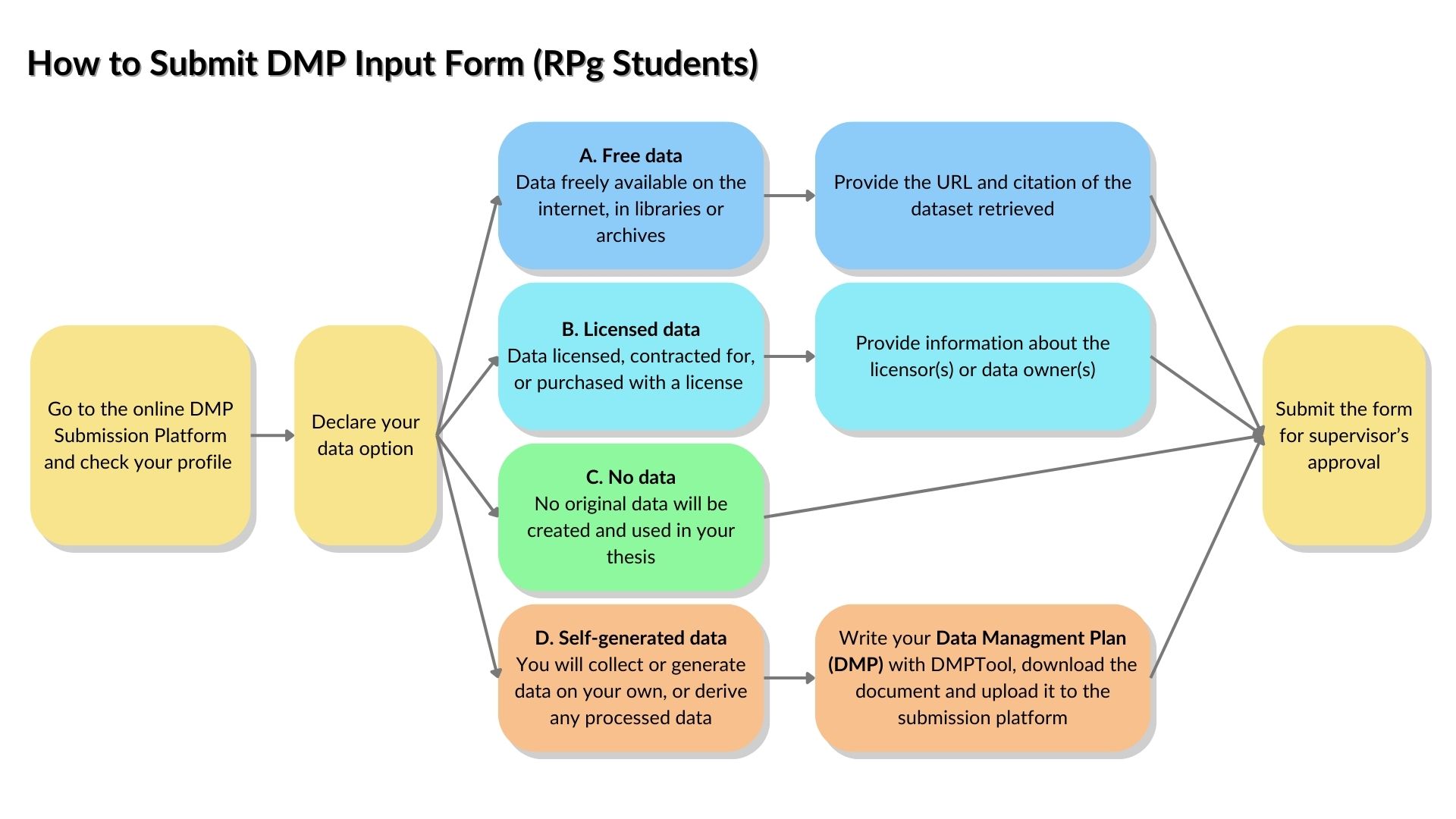
Go to the HKU Libraries Research Data Services homepage. Under the section “Data Management Plan”, select your role as “RPg student”.
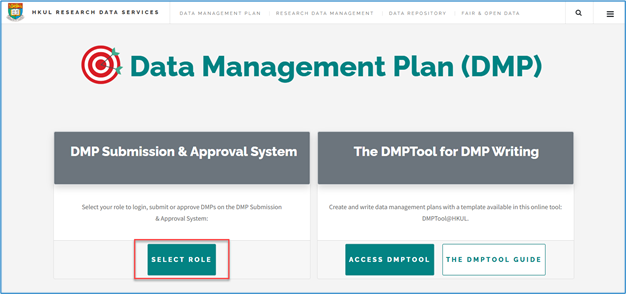
Click on “RPG STUDENT LOGIN” and log in with your HKU Portal account.

Please check if your profile and supervisor(s) information are correct. Please contact your department or faculty to update your study programme or supervisor(s) information in the university’s record in case of discrepancy.
If your profile information is correct, click on "INFORMATION CORRECT" to proceed.

Choose one of the four options, A, B, C, or D, to declare the nature of your data to be used in your research:
Option A, B, and C refer to special circumstances that all of the data to be used in your research project are data that fall outside of you and your supervisor’s control in regard to data deposit or sharing.
If you declare that your data are under the categories of option A, B, or C, you would be applying for an exemption of dataset submission due to the nature of the data. Supervisor’s approval must be sought with valid and detailed justifications.
Option D should be chosen if data is to be collected or generated as part of your research. Under this option, you are required to submit a DMP document for your supervisor’s approval. Submission of your dataset to the University is also required before thesis submission as stipulated in the Handbook for PhD and MPhil Programmes.
Please note that supervisor approval must be obtained regardless of your choice of data option. Click on “SUBMIT” to proceed.

Depending on your declared data option, you would be asked to upload your DMP document or provide information on your dataset.
If option A is selected, you are required to provide the URL and citation of the dataset retrieved.

If option B is selected, you are required to provide information about the licensor(s) or owner(s) of the dataset.

No other information is required if you select option C.

For option D, you are required to upload a DMP document describing how data will be collected, processed, analyzed, described, preserved, and shared during the course of your research project.
It will be useful for you to write a Data Management Plan following a template available on the DMPTool@HKUL. Learn more about how to use DMPTool on this page.
After you have drafted your DMP on the DMPTool, please download the DMP document in Microsoft Word or PDF format, then upload the file to the drop box here.

Note: The DMP Input Form is for the selection of data option and submission of Data Managment Plan (DMP) document. For submission of research data as a fulfillment of the thesis submission requirement, please refer to the RPg data submission guide and submit your dataset to DataHub.
Once you have submitted the DMP Input Form, an email will be automatically sent to your primary supervisor and any co-supervisor(s). They would be invited to review and approve your choice of data option and DMP document (if applicable).
You may view the approval status, print the approved form and submit the printed copy to your department or faculty if required.
If you have selected option D and would like to update your DMP document in the later stage of your research, you can update it directly by revisiting the platform. Please click on the “View” button on the record of your DMP submission, then click on “UPDATE DMP” to upload the latest version of your DMP document and seek your supervisor’s approval again.

If you would like to change your selected data option (A, B, C, or D) in the DMP Input Form in the later stage of your research, please contact the Research Data Services team at the Libraries via Email-a-Librarian (To: Research Data) specifying the reason(s) for changes, descriptions of your data, and desired option.