
Google Scholar Profile
Google Scholar indexes full text or metadata of a wide range of scholarly output across different disciplines including books, journal articles, conference papers, theses, dissertations, preprints, etc. It serves as a web based engine for researchers across the world to search for the indexed academic materials, with the provision of citation metrics.
Having a public Google Scholar profile helps you to increase the visibility of you and your scholarly work by making your published work discoverable and visible on one page. You may refer to the below guide on how to create a Google Scholar profile:
Step 1:
Go to Google Scholar (https://scholar.google.com/).
Step 2:
Click on “My profile” at the top left corner of the screen. Login with your google account. If you do not have one, register an account here.

Step 3:
Fill in the basic personal information as requested. Information provided on this form will later be available on your profile.

Step 4:
Search and add your work into your profile. You may amend the search keywords and select the correct record. Click on the blue arrow button at the top right corner to proceed.
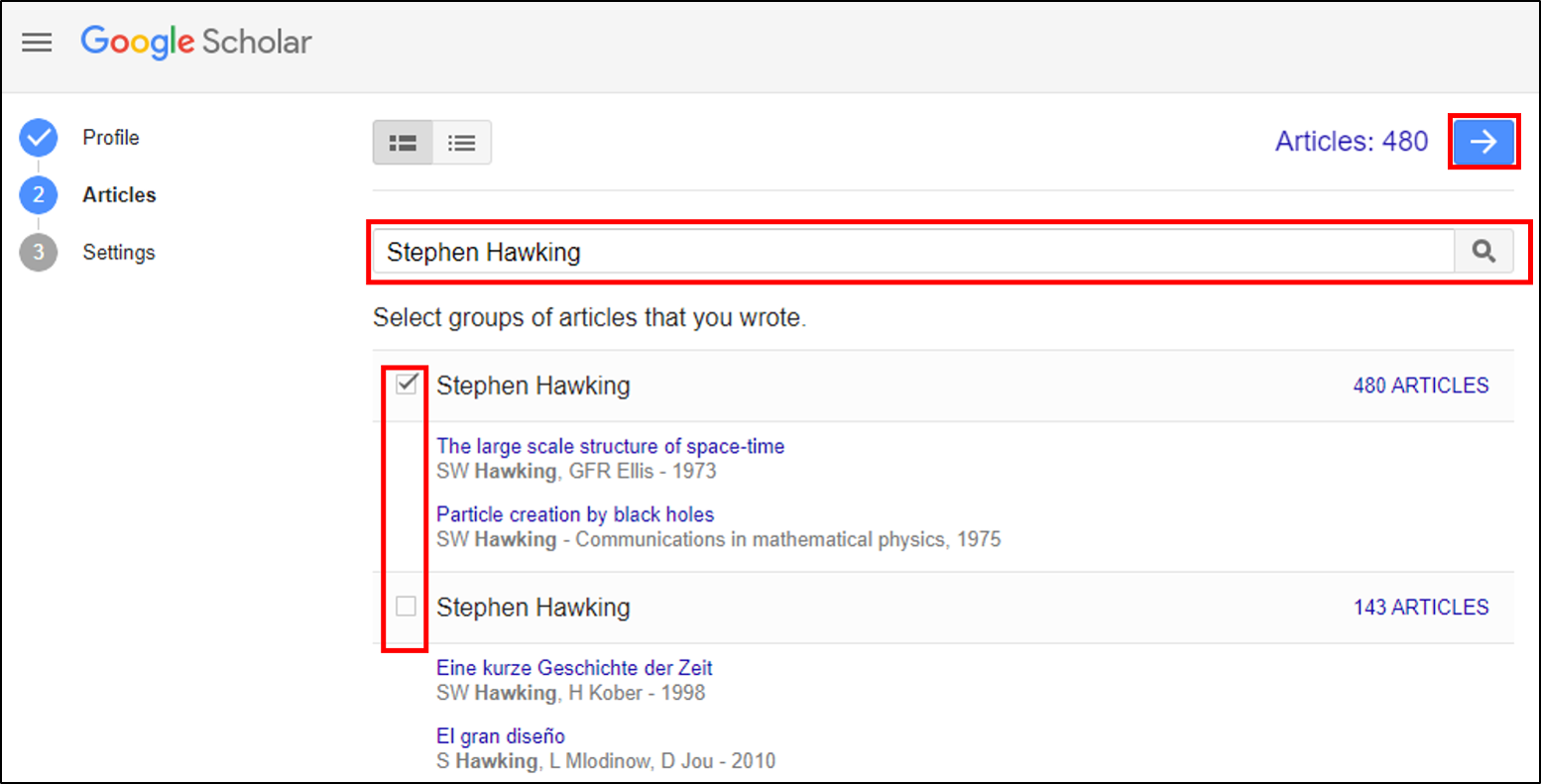
Step 5:
Choose your preferred settings for alerts and profile visibility. Press the “Done” button to complete the set up.
Please note that making your profile public will make it searchable on Google Scholar.

Integrating with ORCID
There is currently no direct integration between Google Scholar and ORCID. You may export your Google Scholar records and import them onto your ORCID profile manually. Please refer to how to export articles from your profile on Google Scholar.
You may refer to this page “Link ORCID to other systems” in our ORCID@HKUL LibGuide on how to import Google Scholar records to your ORCID profile.