
Citation styles are sets of standards to manage the citation of legal authorities in a systematic way in academic research and writing. The adoption of a citation style offers a consistent pattern to acknowledge any sources cited, others' work or ideas. By providing accurate legal source not only will provide your readers traceable evidences for further references, but more importantly provides solid credibility to your work and prevents yourself from falling into any potential trap of plagiarism. For more details on plagiarism or academic honesty, visit our guide on Academic Honesty.
There are various types of legal citation styles. This guide will only introduce some commonly used legal citation styles. Mouse over this tab to select a style for more details or click the button listed below:
Visit the below links to understand more on EndNote and how it works:
 If you find the images too blur, you may zoom in the webpage for a better view.
If you find the images too blur, you may zoom in the webpage for a better view.
Need help from us? Approach us via the following methods:
 Information Counter (within opening hours only)
Information Counter (within opening hours only)
 3917-2914 (within opening hours only)
3917-2914 (within opening hours only)
 Make appointment with our Law Librarian via Research Consultation Services (eligible for HKU academic staff and postgraduate student only)
Make appointment with our Law Librarian via Research Consultation Services (eligible for HKU academic staff and postgraduate student only)
EndNote is a citation referencing software that helps to organize your list of references and generate citations automatically to support your study and research.
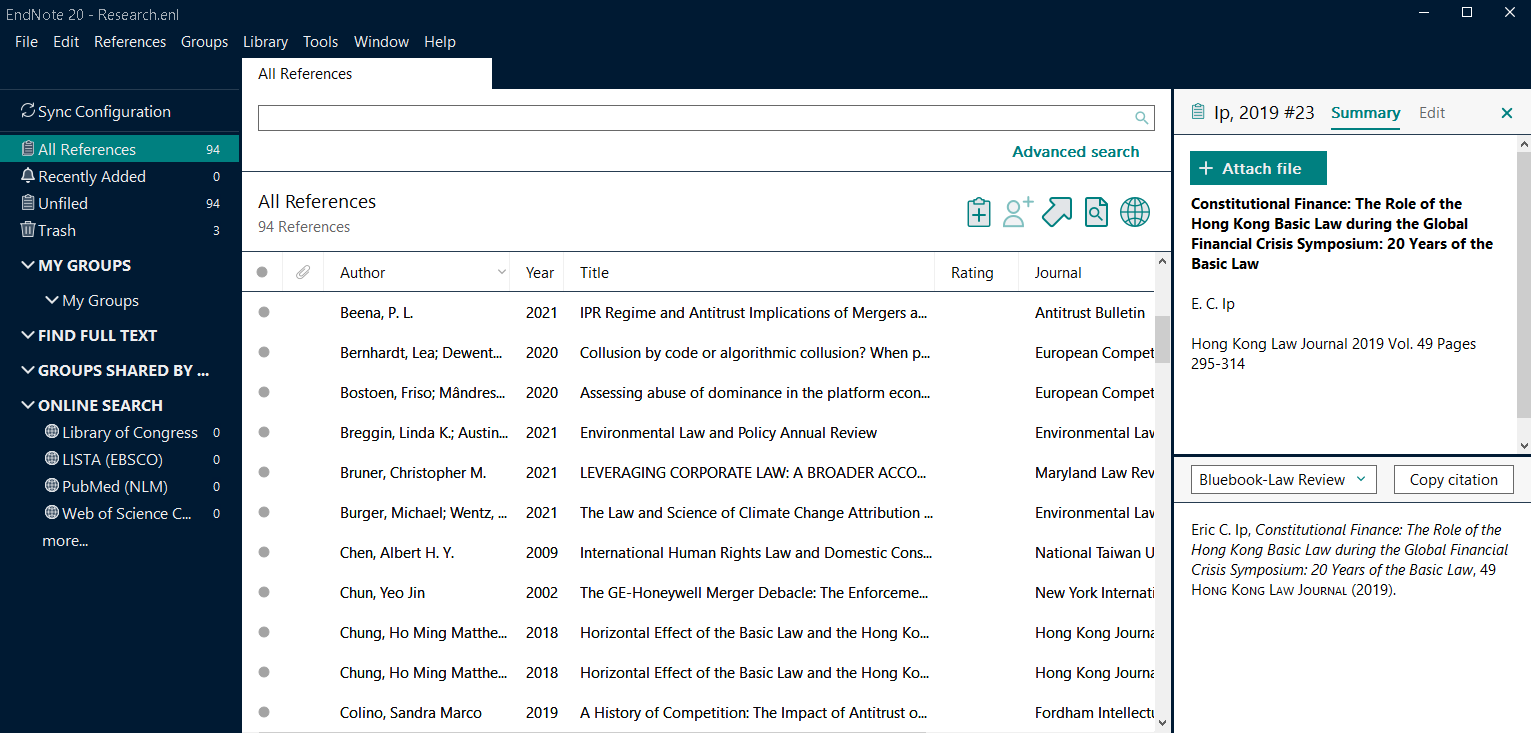
With EndNote, you are able to add citations to your EndNote Library through two methods: manual input and direct export from databases. However, please note that NOT ALL legal databases support the export feature. The two legal databases support “direct export” feature with EndNote are HeinOnline and Index to Legal Periodicals and Books (in EBSCOhost). For some other commonly used legal databases, such as Westlaw and Lexis, you will need to manually input the items you need as new references in EndNote.
EndNote also work with Microsoft Words to support the “Cite While You Write” feature, enabling you to cite relevant references while you are writing your paper at the same time. Before using this feature, please remember to choose the citation style you need. If a citation style is not available in EndNote default settings, you may click here to learn how to input a new citation style with the example of OSCOLA.

All HKU current staffs and students are eligible to download and install the EndNote software onto your personal devices. Click here to know more.
Want to know more on how EndNote works? Visit the HKU Online Learning website and participate the eLearning@HKUL: Manage Citation with EndNote by the HKU Libraries to master the skills!