
The Oxford Standard for the Citation of Legal Authorities (OSCOLA), created by the Oxford University, is a footnote referencing style mainly used to cite British legal information and publications. This style is often used to cite references when studying law in HKU.
This page includes some general principles and examples of citing commonly used legal materials with OSCOLA. For full details, visit OSCOLA Style Manual on the left.
Visit OSCOLA official website to understand more about this citation style and its details:
EndNote, a reference manager, helps you to generate references automatically in your selected citation style. The reference manager supports the Cite While You Write feature that works with Microsoft Word, enabling you to cite references while writing your paper at the same time. Visit the HKU Libraries' LibGuide on EndNote to get more how to tips of using it!
OSCOLA is not a default output style when installing EndNote to your computer. You may click on Help at the top bar menu and select EndNote Output Styles.

You will be directed to the official EndNote Output Styles webpage, where you can search for OSCOLA and have it downloaded to your EndNote software. Check out the Cite with EndNote tab under How to cite in OSCOLA style? on the right for more details.
 If you find the images too blur, you may zoom in the webpage for a better view.
If you find the images too blur, you may zoom in the webpage for a better view.
Need help from us? Approach us via the following methods:
 Information Counter (within opening hours only)
Information Counter (within opening hours only)
 3917-2914 (within opening hours only)
3917-2914 (within opening hours only)
 Make appointment with our Law Librarian via Research Consultation Services (eligible for HKU academic staff and postgraduate student only)
Make appointment with our Law Librarian via Research Consultation Services (eligible for HKU academic staff and postgraduate student only)
(A) Footnote
OSCOLA is a footnote referencing style, in which all citations are presented at the bottom of the paper. In-text citation is not applicable when using this style.

Full stop will be used in the footnote for closing of a citation. If more than one citation is listed in the same footnote, you may use semicolon (;) in between the citations for separation. When citing a specific chapter or paragraph, indicate the number at the end of citation.
(B) Use of Abbreviations
When addressing the courts, law reports and journal titles within the citations, abbreviations will be used. For instances, Hong Kong Court of Final Appeal – HKCFA; England and Wales Court of Appeal (Civil Division) – EWCA Civ; Weekly Law Reports – WLR; Butterworths Company Law Cases – BCLC…etc.
To look for abbreviated titles, you may make use of the Cardiff Index to Legal Abbreviations, which is available online and convenient to use. Also, the Index to Legal Citations and Abbreviations (R K112 R15) available from the Law Library’s Reference Collection (2/F) is also an alternative tool.
(C) Bibliographies
Bibliography generally refer to listing of secondary sources, which will be displayed at the end of the paper (i.e. after the main texts and appendices). Please be reminded that author’s surname will be stated before his or her initial, and only initials will be used but not forenames.
Other than bibliography of secondary sources, table of cases and table of legislation would be presented individually. You may take references from other university libraries on Bibliographies, Table of Cases and Table of Legislations:
Not only can EndNote help to generate references, bibliography will also be produced automatically at the end of paper with the Cite While You Write feature. Visit HKU Libraries' LibGuide on EndNote for more details!
*For full details, please refer to OSCOLA Style Manual listed on the left.
(A) Pinpointing
When referring to specific parts, chapters, paragraphs and pages, pinpoints are to be added at the end of the citation at the footnote. You may use ‘pt’ for part, ‘ch’ for chapter, ‘para’ for paragraph. Full stop is not applicable. When addressing the pages, simply indicate the page number in roman, in which ‘p’ or ‘pp’ is not required.
(B) Punctuations
Full stop are generally not to be included in OSCOLA, except the closing of each citation in the footnote. Commas will be inserted to separate information, like authors and titles, to avoid confusion. En dash will be used to indicate ranges, such as range of numbers.
Using square brackets for indication of year reflect that the year is used to search for the publications (e.g. law reports and journal articles), while round brackets are applied when the year is not regarded as the sole source for looking for that material, in which volume number shall be stated and taken into consideration for searching of the item.
(C) Subsequent citations
When a subsequent, or repeated, citation is used, cite only author’s surname with a cross-citation (indicated as (n n)) to the footnote. Pinpoint would follow the cross-citation.
If a citation is repeated immediately in the next footnote, you may use ‘ibid’ (meaning “in the same place” in Latin) to present. Pinpoint the corresponding section to be mentioned after ‘ibid’

*For full details, please refer to OSCOLA Style Manual listed on the left.
In general, citations of cases can generally divide into three main types as listed follows:
Cases with neutral citations
Case name | [year] | court | number|, | [year] OR (year) | volume | report abbreviation | first page
Examples
Cases without neutral citations
Case name | [year] OR (year) | volume | report abbreviation | first page | (court)
Examples
Unreported Cases
Citation for unreported cases are similar to presentation above. In general, provide the neutral citation if it is available. If not, you may give the court in abbreviated form with the date of judgment in brackets after the name of case. The term “unreported” is not require to be specified.
Examples
If pinpointing a particular section of the case, provide the paragraph number in square brackets if there is any, or give the page number at the end of the citation.
Examples:
Cite the Act using its short title and year in roman, in which comma is not needed before the year.
When pinpointing a particular section, add the information after the year with a comma to separate. Use ‘s’ to indicate section.
Statutory instruments (e.g. orders, regulations or rules) are numbered throughout the year. Citation is followed by the name of instrument and year in roman, with the instrument number after a comma.
Citing an authored book, you may follow the following format:
Author, | title | (additional information, | edition, | publisher | year)
Examples:
*Additional information should be of clarifying purpose, e.g. supplement 1 to the main volume or descriptive information about the publication.
If the book is an edited or translated book, other than follow the above format as citing an authored book, please indicate the editor(s) as ‘(ed)’ or ‘(eds)’, or translator(s) as ‘(tr)’ or ‘(trs)’.
If there are more than three authors, mention the first author and state all other authors using ‘and others’. If there are more than one volume, state the volume number after the publication title. Pinpoint paragraph or page if necessary.
If pinpointing a particular paragraph, chapter or page, include the corresponding indication and number.
Examples:
When referring to a specific chapter in a book, you may indicate either by adding the chapter after the book citation, or use the following format:
Author, | ‘title’ | in editor (ed/ eds), | book title | (additional information, | publisher | year)
The citation format of articles are similar to that of citing cases.
Author, | ‘title’ | [year] | journal name or abbreviation | first page of article
[OR]
Author, | ‘title’ | (year) | volume | journal name or abbreviation | first page of article
Pinpointing a particular page of the journal article works similarly as pinpointing a case but with a comma to separate the information.
Simply stating the title in italics would be good enough for loose-leaf publications. Although publications details are generally not required to be pinpointed, you may provide the volume number (if appropriate), pinpoint the concerned paragraphs, and include the release number and/or date of issue in brackets.
For citing encyclopaedia like Halsbury’s of Law, state title in italics and include the edition and year of issue/ reissue, with volume number and paragraphs used. The name of author/ editor is not required.
If the encyclopaedia acknowledged an author for a section, similar to citing a book chapter, state both author and the section title at the beginning of citation. Followed by title of book in italics and publication information. If the source is in electronic format, please be reminded to provide the web link in angled brackets and date of access.
Citations of electronic materials basically follow that of print version. If publication is also available in hard copies, citing of the hard copy is preferred. If publication is available in electronic version only, indicate the web address in angled brackets (< >), followed by the most recent access date. ‘http://’ should be included only if the web address does not begin with ‘www’. If it does begin with ‘www’, ‘http://’ is not needed to include.
You may go through the above video regarding these contents:
*Add-on: Changing EndNote Pre-Formatted Settings of Citation Style
There might be times when the pre-formatted settings in EndNote are differ from the standard requirements of a citation style. Still, you may revise the pre-formatted settings to have EndNote generate the correct display of citation in your paper, without doing it manually. Below is an example of altering the display of Author Name:
1. At the top-bar menu, select Output Styles under Tools > Open Style Manager > Edit OSCOLA. A dialog box will then show up with all formats pre-set for the citation style.

2. To edit the display of author names, say in the bibliographical list, you may select Author Name under Bibliography. The default format is Last Name and followed by the First Name (i.e. Smith Jane). If you would like to alter to the required format (i.e. First Name and followed by Last Name), simply click on the expand button on the right and select the required display option (i.e. Jane Smith).
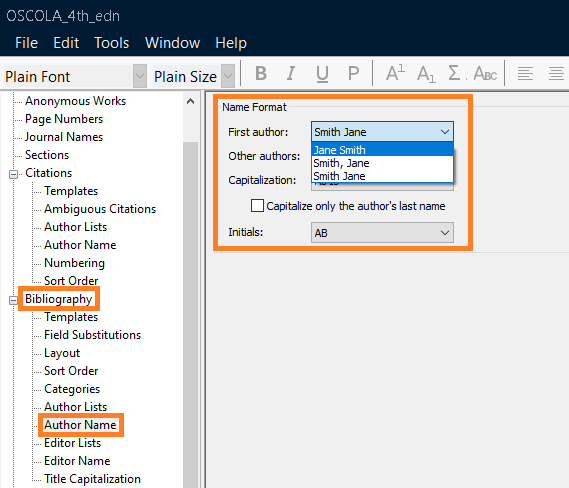
3. After your amendment, remember to click Save to secure the changes.
