
HKU Scholars Hub
The ORCID / HKU ResearcherPage Synchronization facilitates HKU researchers to manage their ORCID records in an easier way. By using the ORCID API, researchers with ResearcherPages in the HKU Scholars Hub can claim ORCID iD and populate their ORCID records with data from the ResearcherPage. Please refer to the step-by-step guide on how to connect your ORCID records to your Scholars Hub ResearcherPage.
HKU Research Information Management System (RIMS)
You can link your RIMS account with your ORCID profile. Once connected, your validated research outputs will be automatically synchronized to your ORCID. To establish the connection, please follow the steps below:
Link RIMS account with ORCID
1. Log in to RIMS via the HKU Portal at https://hku.converis.clarivate.com/.
2. In your Research Role, click the arrow at the top right corner, select “View Profile,” then click the edit (pencil) icon.
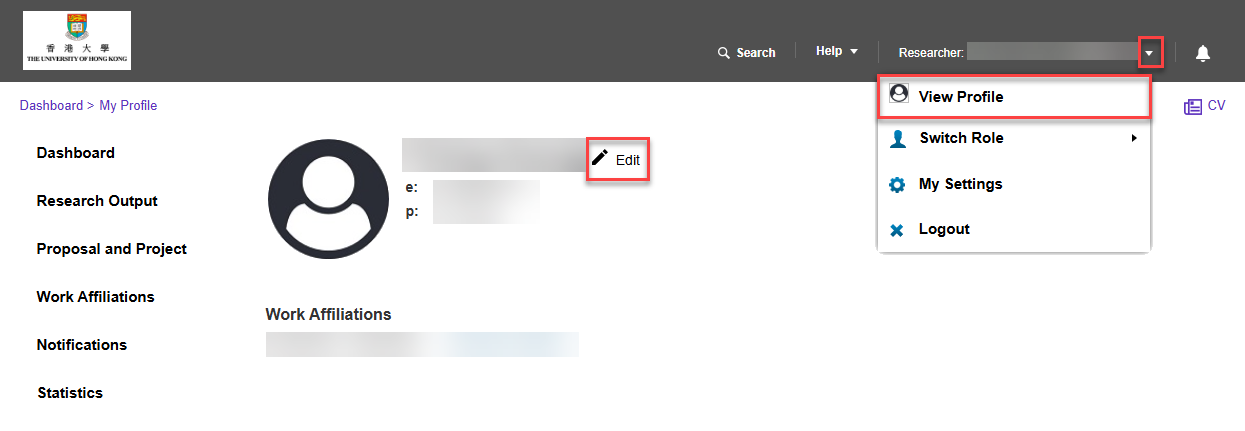
3. Enter your ORCID ID in the ORCID ID field and click “Save” at the bottom of the page.
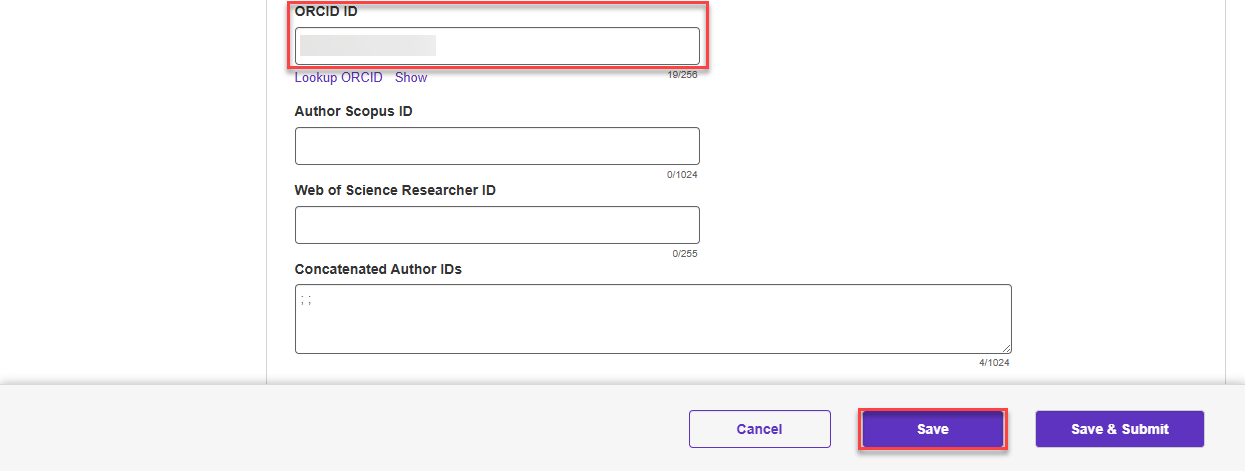
Synchronize RIMS records to ORCID (First time set-up)
4. In your Research Role, select “My settings” from the top right menu.

5. Scroll to ORCID Settings, click “Connect to your ORCID account,” and authorize the connection.
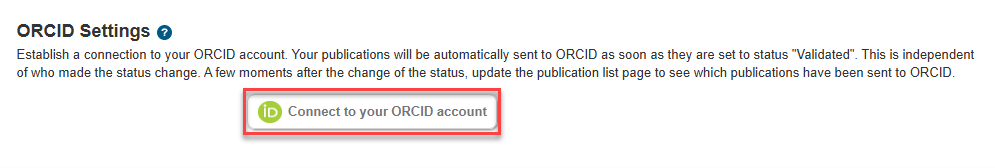
6. After the connection, click “Send/update my publication” button, then your research outputs will be synchronize to ORCID shortly.
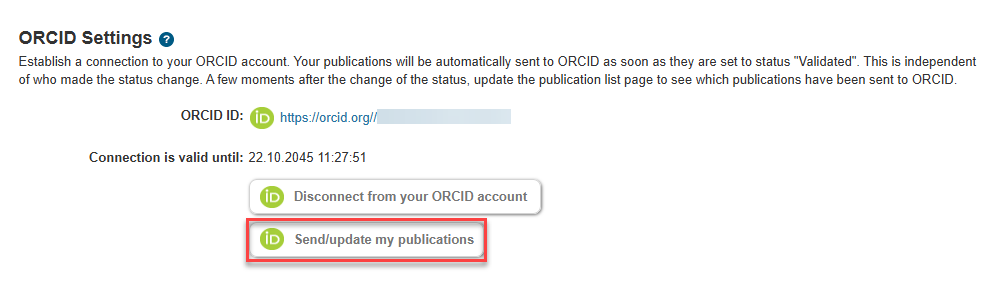

DataHub
Apart from the Scholars Hub, synchronization between ORCID iD account and HKU researchers’ profile on DataHub is also available. DataHub is the institutional data repository of the University of Hong Kong and it is a platform for researchers to cite, store, preserve, and share research data.
To link your ORCID iD to your DataHub profile, please refer to the below steps:
1. Go to DataHub (https://datahub.hku.hk/).
2. Click on “Log in” at the top right of the screen and login with your HKU portal credentials.
3. There are two ways to connect your ORCID iD:
Through your DataHub profile page
The first is to click on the dark blue circle showing your initial at the top right corner and select “profile” on the drop-down menu.

On your profile page, click on “CONNECT” next to the ORCID icon right under “Professional details”.
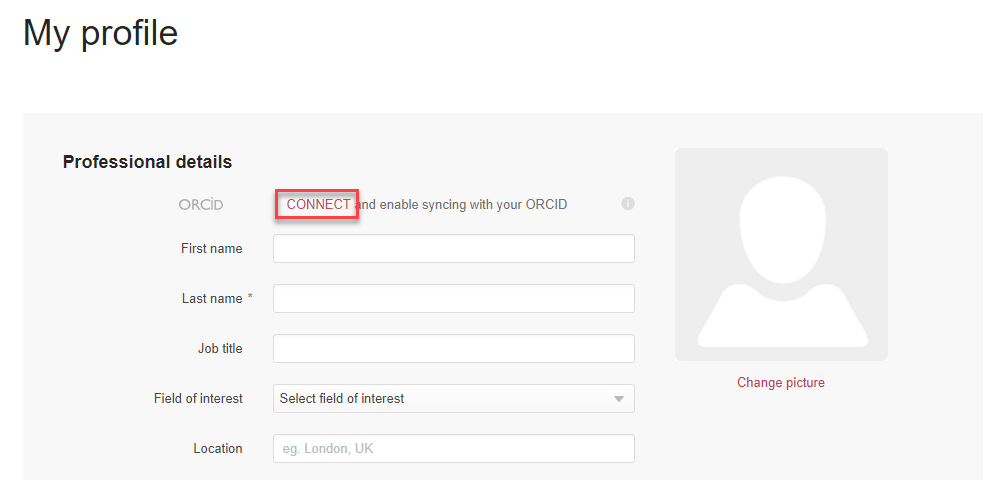
Through the "Applications" page
You can also access the "Applications" page from the drop-down menu, and click on the "connect" button for ORCID under the integrations section.

4. After clicking on "connect", you will be directed to the ORCID login page. Please log in with your ORCID iD account.

5. Double check if the ORCID iD and profile is correct. If so, click on “Authorize access”.

6. After successful authorization, you will be diverted to the configuration page where you can enable or disable data synchronization between your ORCID account and DataHub account.
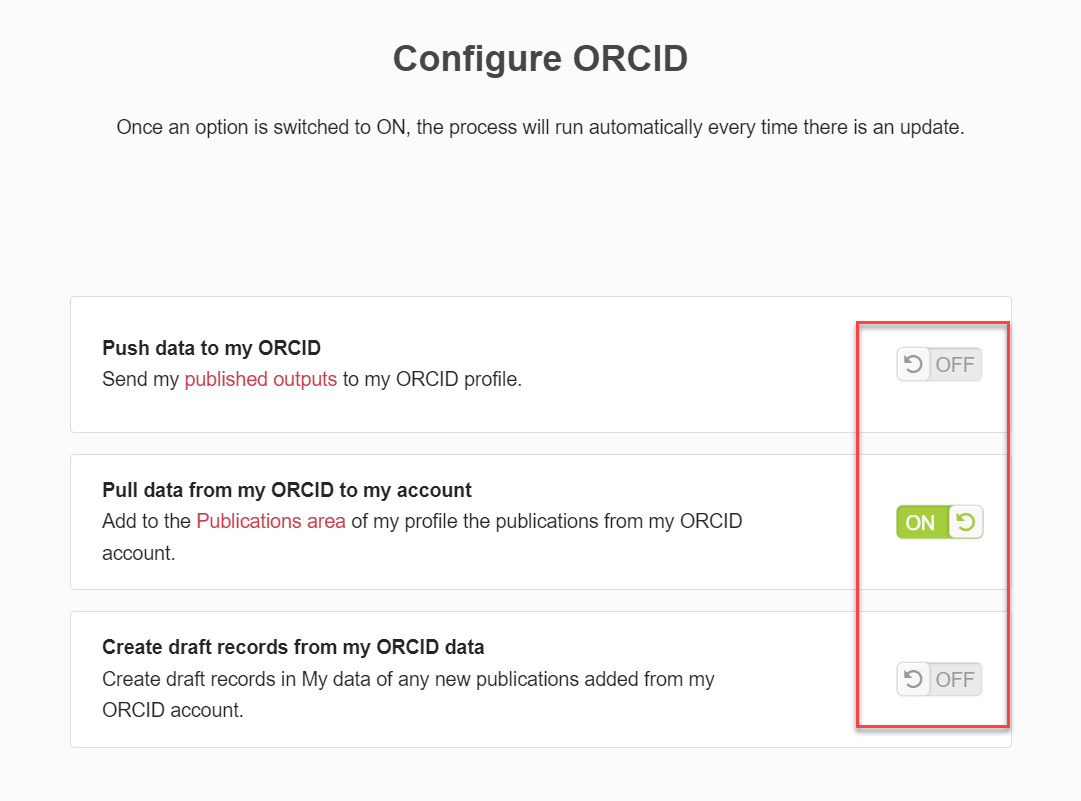
In future, you can always return to the "Applications" page and click on "Configure" to change these settings on DataHub.
