
Reference Check 
With the reference check function, researchers, editors, peer-reviewers, and anyone interested can upload the PDF of a manuscript and instantly see how its references have been cited elsewhere. They can verify if articles were retracted, received an expression of concern, or other editorial notices.
For example, the article “Eosinophils support adipocyte maturation and promote glucose tolerance in obesity” from Scientific Reports is identified by scite that the authors have cited a retracted paper, “A Pleiotropically Acting MicroRNA, miR-31, Inhibits Breast Cancer Metastasis”.

(Sources: scite Reference Check: an easy way to check the reliability of your references)
It is important to identify the reliable references as this can stop spread of the false information. Unfortunately, this retracted paper in Cell, which was retracted in 2015, continues to be cited by others uncritically in 2018 and 2019.
You can check the citing papers in scite during writing or submission, and check if you have cited the retracted articles. For more details about the reference check function, click here or this guide. You may also watch this short demo of how to ensure your references are reliable.
Search 
You can discover supporting and contrasting evidence by its search function.
Both basic search and advance search are available. It can search by title, author, keywords, DOI, abstract, or ISSN.
For more details about the search function, click here.

Visualization of the search 
The feature enables users to discover and evaluate how articles cite each other through interactive scite Visualizations. Users can surf the smart citation tree forward and backward, and explore the citation network to see how articles have been cited in an interactive citation network.
To know more about the visualization function, click here or watch the video below.
Creating dashboard 
Scite allows you to create custom dashboards to better evaluate and keep tract of groups of articles or your reference manager library.
User can create a custom dashboard that collects information from scite on a group of DOIs. You may include, for instance a set of papers on a subject area, related to a drug, or anything you wish. You can also create a dashboard from a search. The data can be imported from your Zetero or Mendeley library. You may also upload a CSV file that consists of DOIs. For more details, visit its Create Custom Dashboard page or watch this video.
scite Zotero Plugin 
The scite Zotero plugin allows you to see Smart Citations from scite within your Zotero library. With this plugin, you can see at a glance how articles in your library have been supported, disputed, or mentioned by other papers. For example,

(source from Introducing the scite Plug-in for Zotero)
Download the scite Zotero plugin here.
To know more about the plugin, view this scite Zotero plugin Demo.
Using scite for speeding up literature reviews and critical analysis 
Scite can help you find the research gaps, discover the relevant literature, see how scholars critically engage with their studies and find criticism and support for the papers that you are studying.
Visit this guide that helps you learn about:
1. Finding Relevant Works
2. Critically Engaging with a publication and its results
3. Identifying gaps in the literature
Setting up topic notifications 
scite allows you to set an email alert on authors, journals, institutions, publications and more. By setting an alert you receive email whenever new citation is made to a set of publications.
Visit the guide to learn how to
(i) make and save a search for a topic of interest
(ii) set publication and citation alerts on that search
(iii) manage alerts
(iv) create a dashboard from your search results to evaluate your results in a central place
Journal & Institution metrics 
Journal metric
You can explore journal and institutional dashboards to find their publications, to compare rankings, and to see changes in their yearly scite index.
The journal page of scite shows the journals in its system along with their Scite Index (SI). It shows a count of the number of supporting, mentioning, and contracting citations that have been received in its database.
Below is the journal metric of Public Library of Science (PLoS) in scite (July 2021) as an example.


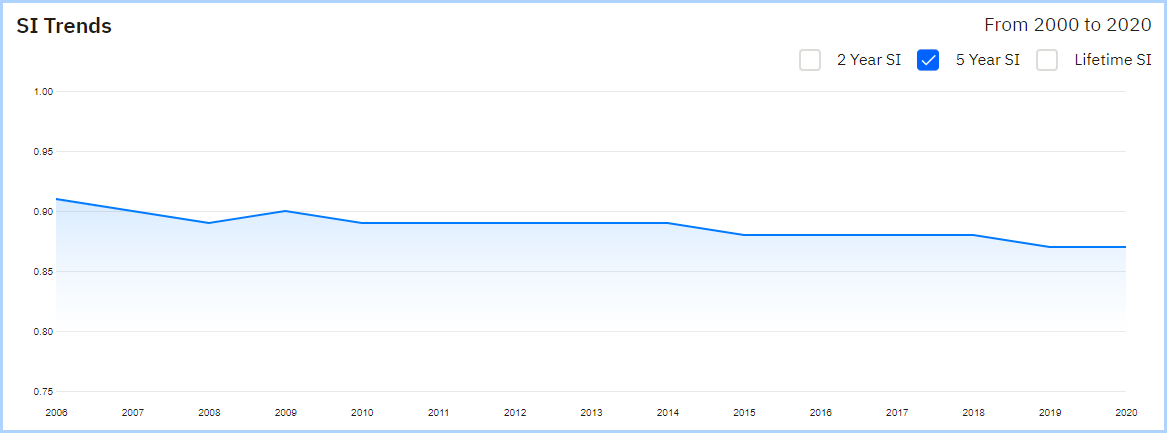
To learn more about the journal metrics of scite, visit its journal page.
Institution metric
At its Funding Institutions page, it also provides the SI of the funding institutions in the scite system. Users can compare the SI of different institutions on the page. You can also find the performance of your own institutions by input the name of the institution in the Filter.

 Service Counter
Service Counter
 WhatsApp: 5441-5441
WhatsApp: 5441-5441
 Research Consultation (HKU academic staff and postgraduate students only)
Research Consultation (HKU academic staff and postgraduate students only)