
What is EndNote?
EndNote is a bibliographical management tool designed to help you to:
HKU has signed a site licence agreement with EndNote, which permits all current HKU staff and students to use the software both on campus and at home. Upon accepting the agreement in the request form, HKU staff and students must abide by the Conditions of Use of the EndNote software.
Find out more at http://lib.hku.hk/endnote.
Download and install EndNote 21 here.
1. Organize references with library tags
You can add tags to organize references and customize the colour and name of the tags.

2. Exclusive access to the new EndNote Web
A new exclusive EndNote Web is available and supports EndNote 21 users only. You can access this new service as follows:
i) Activate an EndNote Web account via the Sync preferences in EndNote21.

ii) By logging in with an EndNote Web account, you can sync your entire library among online, desktop and iPad applications anytime, anywhere.

3. Enhanced restoration and recovery options
You can restore your library and library structure with a new data restoration function to prevent references lost. Also, you can compare and restore previous versions of individual references.

4. Library sharing with up to 1000 people
You can invite up to 1000 people to join your EndNote Library Sharing team and assign them with different project roles and access rights.
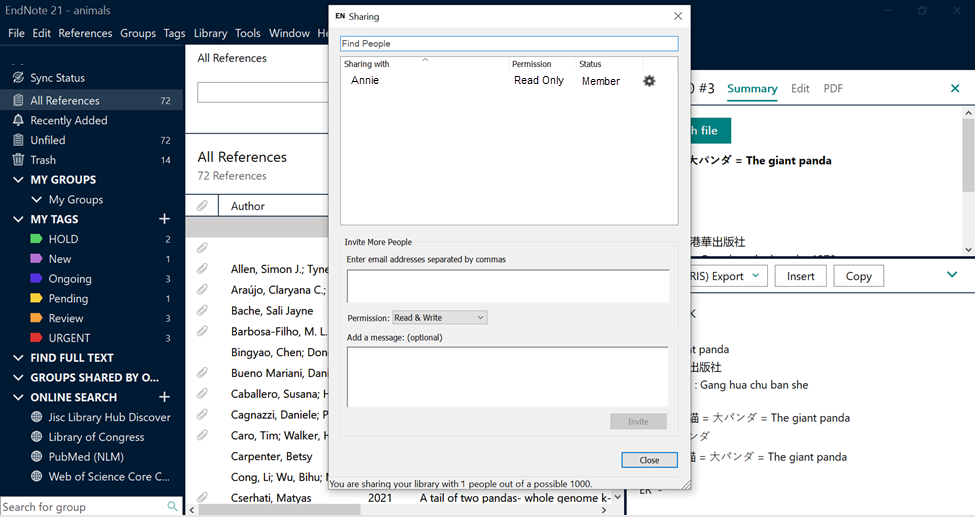
For more information, please watch the video here.
A fast overview of the most popular features in EndNote for Windows and macOS. For more EndNote video tutorials, please visit YouTube Channel: EndNote Videos or EndNote Training site.